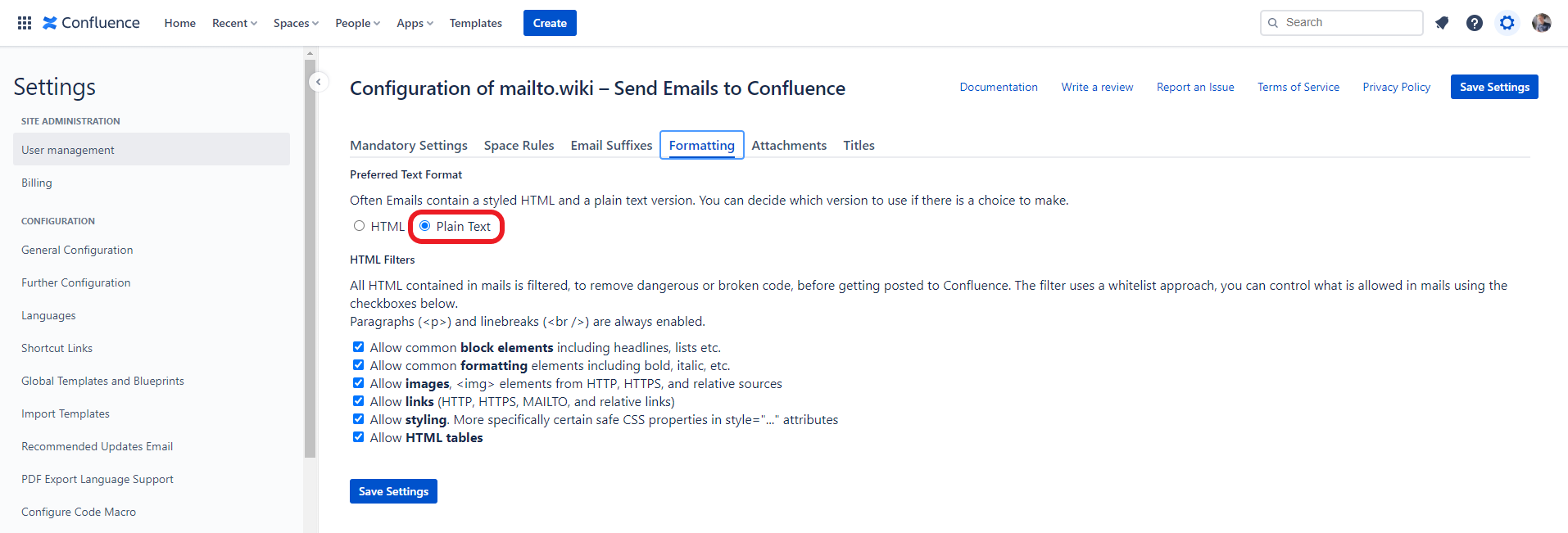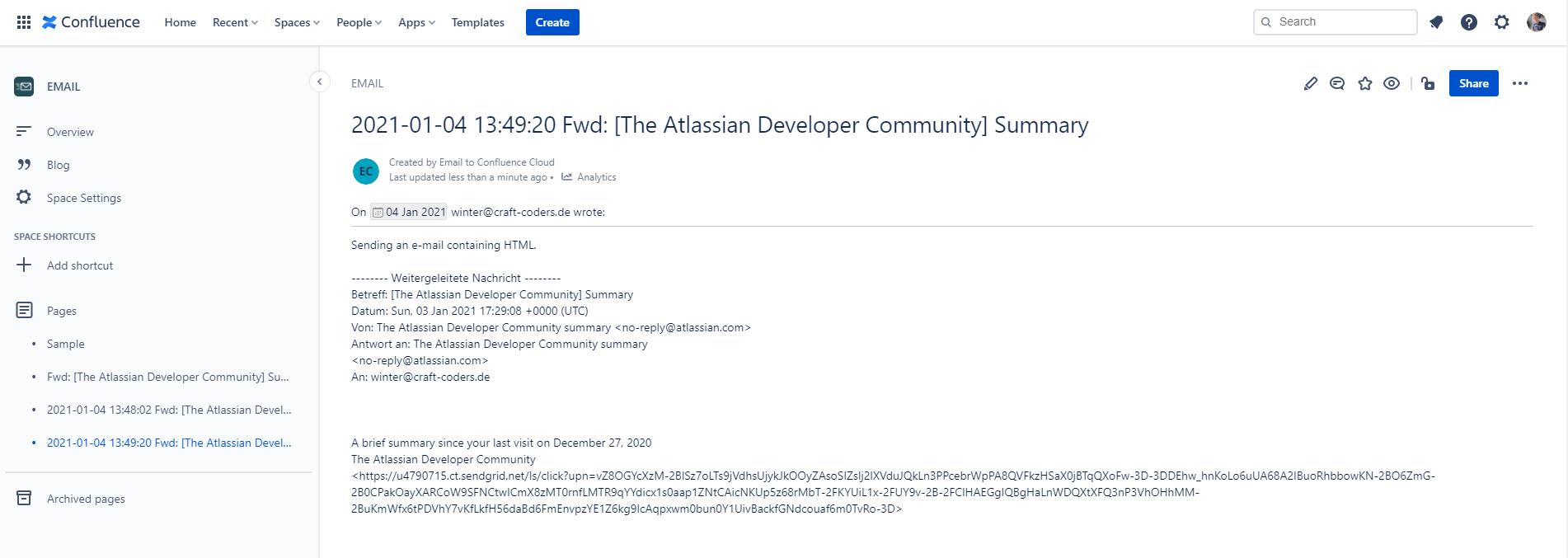Formatting
Mailto.wiki provides you with multiple options to customize how emails are displayed in Confluence. These settings can be found in the Formatting tab on the configuration page (see Getting Started).
Emails often contain a styled HTML version for display in graphical email clients and a plain text version for robots, screen readers, and old-school text-only email clients. You can set a preferred format in the Preferred Text Format setting. Then, when emails contain both an HTML and an alternative text version, the appropriate one is chosen.
For security reasons and to filter out broken code, all HTML goes through an HTML filter. You can allow or disallow certain elements, such as images or links, in the HTML Filters section. If you disallow all elements, all HTML emails are essentially converted to text-only emails.
Depending on the chosen settings, your results may look very different. The following examples should help you choose the right settings for your use case.
Currently, it is only possible to change the formatting for all emails. There is no mechanism to set different formatting rules for individual emails. If this feature is important to you or you have any other suggestions for improvements, please open a ticket in our Service Desk. We are always interested in feedback from our customers.
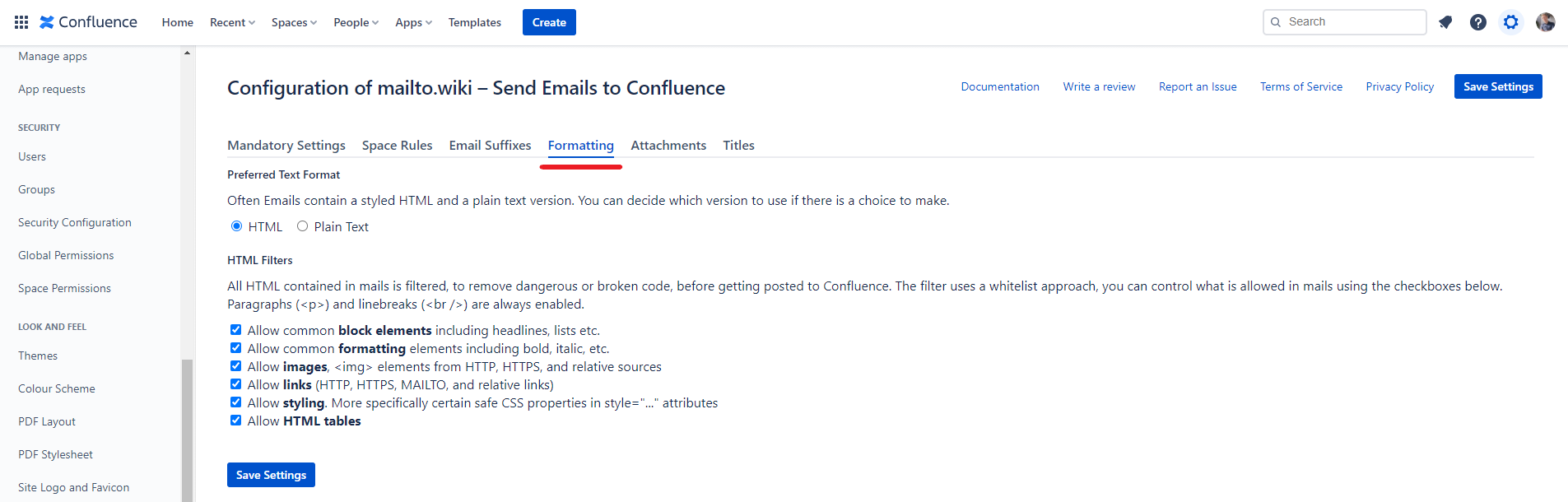
Example 1 – HTML emails
The default setting prefers HTML over plain text and allows all safe HTML tags.
If you send an email containing HTML with these settings, it will be displayed similarly in Confluence. Complex HTML emails, like newsletters, might not always look 100% correct in Confluence. However, the content should generally be readable without issues. If your email uses tables to format content, you might experience unwanted small white borders around table cells. We are aware of this issue, but unfortunately, there isn’t much we can do about it without risking the functionality of Confluence.
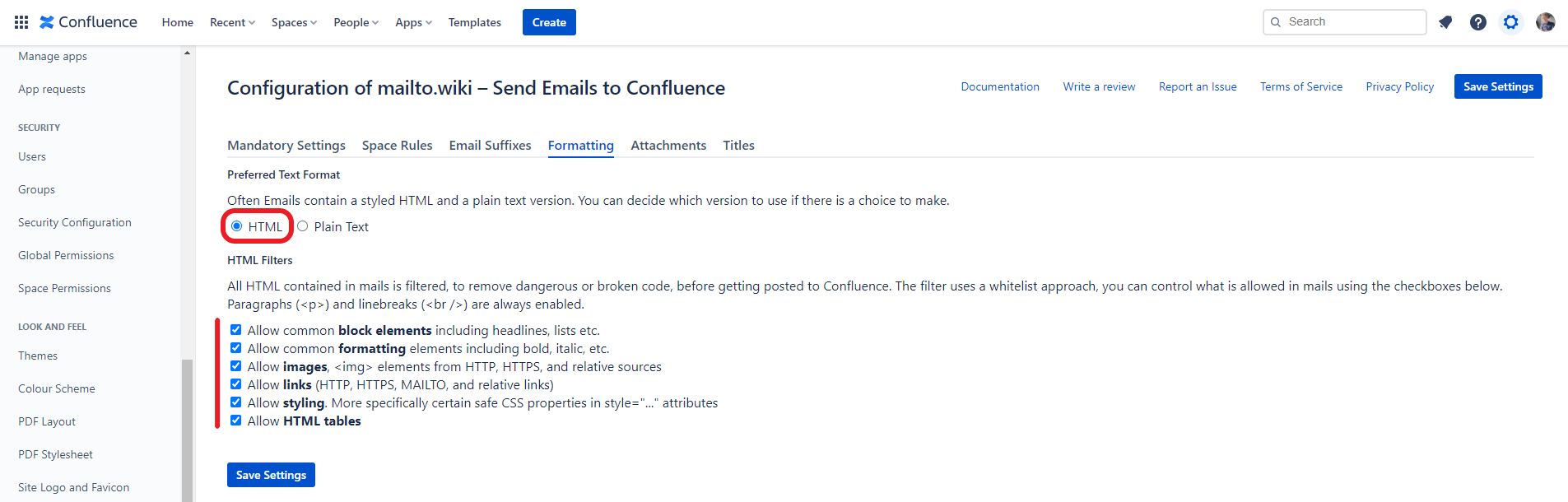
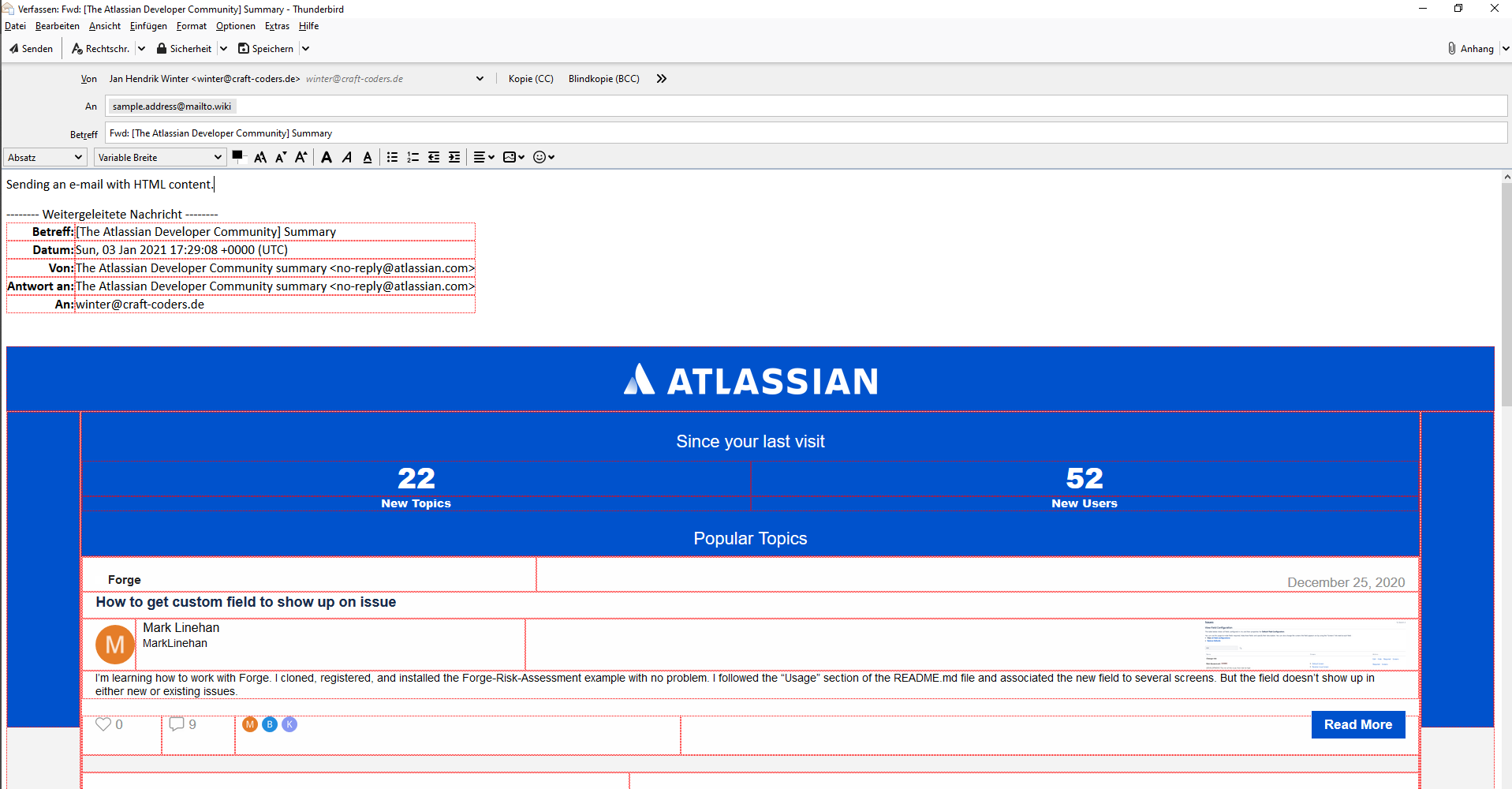
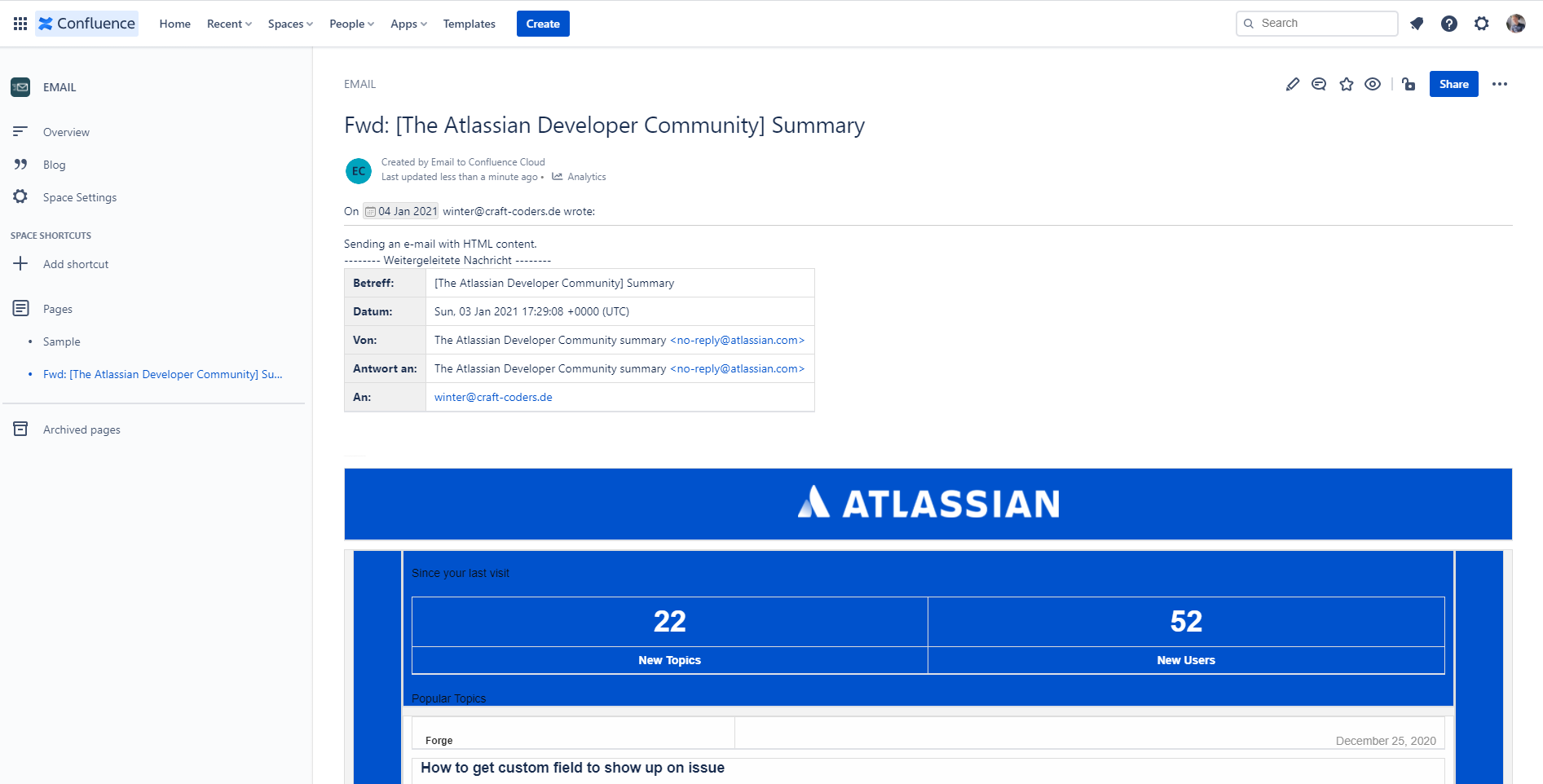
Example 2 – Plain Text emails
If you set the Preferred Text Format to Plain Text and send an email with both text and HTML versions, the plain text version will be added to Confluence. HTML-only emails will continue to be processed as usual.